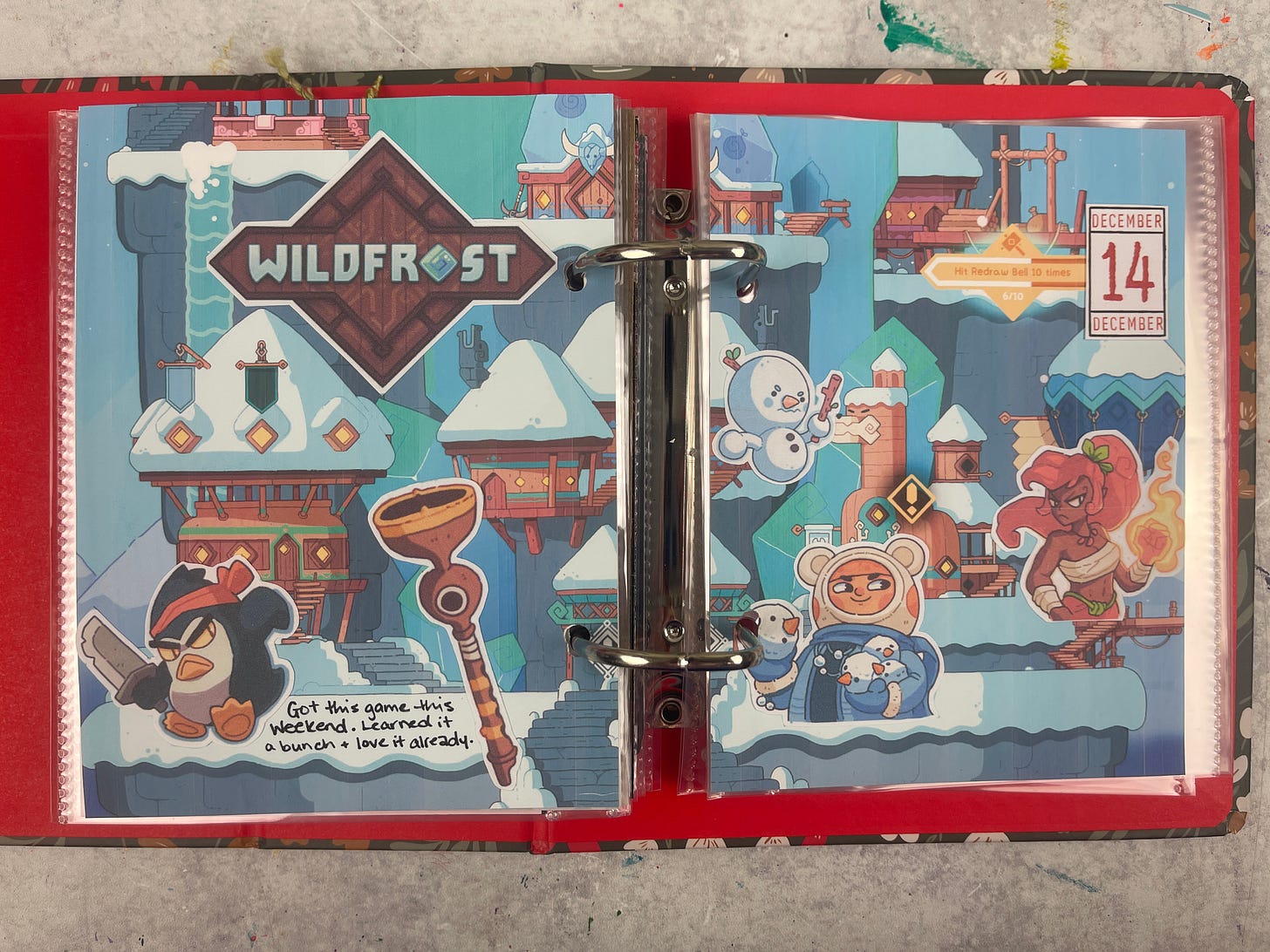Day #14: Over the weekend, I picked up a new game (free on Xbox Game Pass—nerd alert), called Wildfrost. It’s a deck-building roguelite IYKYK. Which right now, are my favorite types of solo games. I’ve been a huge fan of Slay the Spire, and I absolutely love Monster Train (I own multiple copies of both those games). I spent most of Saturday playing rounds of this game and cleaning up the house for the holidays. Such a fun day.
Technique of the Day
I went online and found a bunch of different screenshots of the game for my book. This is my favorite way to capture video games or other digital media. I pull everything into Canva and print it out on 8.5x11 sheets of paper. I love the art so much in this game, and that was what I really wanted to get a bunch of in today’s page. This is also a great technique for books, movies, music, or whatever other digital stories you need to tell.
For those of you unfamiliar with December Daily Pages, it’s a mix of two creative traditions I love: Ali Edwards’ December Daily, a holiday storytelling project, and my own Daily Pages routine, a creative habit I’ve practiced since 2018. By blending these approaches, I’ve found a way to balance holiday cheer with the everyday joys of scrapbooking and storytelling.
Share your pages (and find inspiration!) in the Awesome Ladies Project app. I’ll be posting my pages there throughout the month.
How It’s Made
Supply List
Album — Ali Edwards
Sticker Paper — OnlineLabels.com
This post may have affiliate links.
Tips & Creative Wisdom
Use Screenshots to Document Digital Stories
Screenshots are an excellent way to bring your favorite digital moments—like games, books, or shows—into your physical pages. They let you showcase the art, style, or atmosphere that makes these experiences meaningful without needing to rely solely on journaling.
Pro Tip: Use apps like Canva or Photoshop to arrange and resize your screenshots for printing, creating custom collages that fit exactly what you need.
**If you’d like to unsubscribe from these Daily Pages emails, but continue to get other emails, click here and learn how to update your settings to best suit your needs.